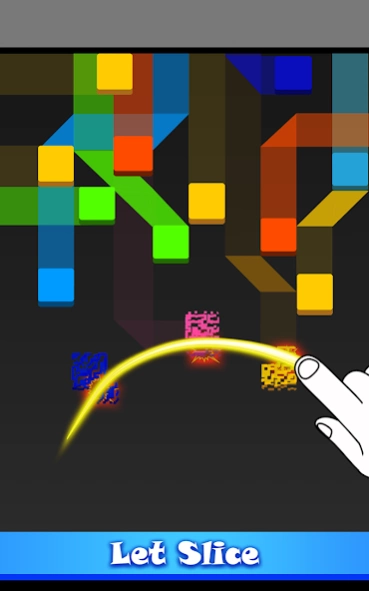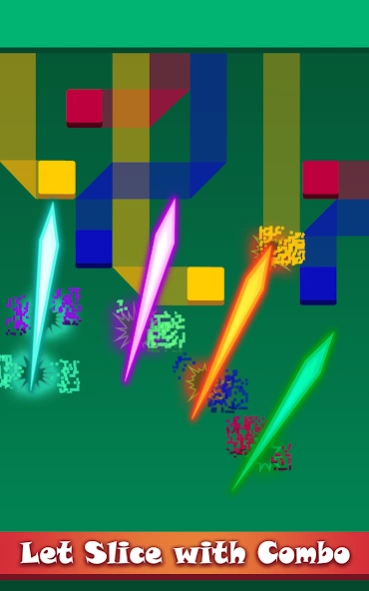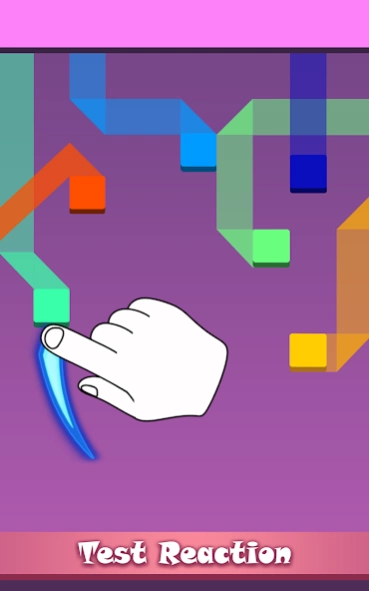Io Kids: Io Games 1.0.34
Free Version
Publisher Description
Io Kids: Io Games - A fun game for kids to slice paper squares like a ninja. Supports offline.
Looking for an arcade game? Want to find out how fast your child is in slicing? Discover Io Kids, a game that helps children slice through waves of slithering paper squares in classic modes.
How to Play:
- Control an agile io ninja to increase your score by slicing boxes and defeating bosses.
- Avoid red snake boxes to prevent life loss.
Features:
- Access power-ups like slow motion or increased enemies for extended survival.
- Explore various elements such as swords, shields, and bombs.
- Utilize combos with special abilities like Double Score and Freeze.
- Experience easy-to-learn controls with challenging mastery.
Target Audience:
- Designed for preschoolers, kindergarteners, toddlers, and older kids who enjoy challenges.
- Parents interested in engaging cutting and chopping entertainment.
Io Kids is a ninja game tailored for your children's enjoyment.
Download Io Kids today and have fun!
About Io Kids: Io Games
Io Kids: Io Games is a free app for Android published in the Arcade list of apps, part of Games & Entertainment.
The company that develops Io Kids: Io Games is Fun Games & Cool Games. The latest version released by its developer is 1.0.34.
To install Io Kids: Io Games on your Android device, just click the green Continue To App button above to start the installation process. The app is listed on our website since 2023-08-26 and was downloaded 0 times. We have already checked if the download link is safe, however for your own protection we recommend that you scan the downloaded app with your antivirus. Your antivirus may detect the Io Kids: Io Games as malware as malware if the download link to com.fireplusteam.smashio is broken.
How to install Io Kids: Io Games on your Android device:
- Click on the Continue To App button on our website. This will redirect you to Google Play.
- Once the Io Kids: Io Games is shown in the Google Play listing of your Android device, you can start its download and installation. Tap on the Install button located below the search bar and to the right of the app icon.
- A pop-up window with the permissions required by Io Kids: Io Games will be shown. Click on Accept to continue the process.
- Io Kids: Io Games will be downloaded onto your device, displaying a progress. Once the download completes, the installation will start and you'll get a notification after the installation is finished.